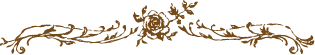I’ve been creating content online for several years (2017 – present) and frequently get asked what equipment I use for my photos and videos. Over the past few years, I’ve been able to find what works best for me and wanted to share that with you! If you are interested in creating content online, this post will give you a great behind-the-scenes look into what I use nearly every day. 😊

Photography Equipment
I really enjoy photographing our home, every week I take photos for Instagram and my blog. I love being able to share my home as inspiration and photos are a great way to do so. What’s unique about what I do is that I professionally take and edit all of my photos, this isn’t an industry standard. I know a ton of other influencers that hire photographers for shoots. You don’t have to learn photography to be a content creator! You can even shoot all iPhone photos and do very well. I personally enjoy photography, it’s a form of art for me. I also like having full creative control of the edits and the ability to shoot content at any time. This is was a huge investment, it took me years to learn and develop my style but it is a huge part of my job so I want to be transparent and share that with you!

Camera Body
I use the Canon 5d mark 3 (their newest model is the mark 4) to shoot all of my photos. I might upgrade to the mark 4 in the future, but for now…this is my tried and true! I purchased this body from my brother who owns a photography business so that’s why I started with it! I shoot RAW and edit my photos in Adobe Lightroom. It has taken some time to become satisfied with my editing style, so don’t let yourself be discouraged if you’re not liking your shooting right away!
Camera Lens
I have 3 lenses that I like to rotate. I get off-brand because they are at a lower price point but still get the job done! I use my 24-70mm the most, with my 35mm at a close runner-up. 35mm is my favorite for more intimate/creative shots. 24-70mm is the most versatile and the first lens I started with! My largest lens is the 15-30mm and I use this to get a wider angle, like this!
Adobe Suite
I use a few Adobe apps regularly with my photos! Depending on how much storage you need there are a few different subscriptions you can choose from. The lowest cost subscription is the Photography package which includes Lightroom & Photoshop for $9.99/mo with 20GB of cloud storage. If you need more storage capabilities you can purchase Photoshop for $20.99/mo and Lightroom for $9.99/mo. If you plan to use a lot of the Adobe apps you can purchase the Creative Cloud with includes access to 20+ apps for $52.99/mo. I have Creative Cloud and have found it to be very useful for my business.
Adobe Lightroom
98% of my feed photos are shot in RAW format and edited in Lightroom, when you shoot RAW you have a ton of capabilities with editing shadows, colors, curves, etc. You can learn more about shooting RAW vs. JPEG here. I love it because that’s where you develop your editing style. I edit my greens differently than someone else would, same with my yellows… oranges… blues. As I mentioned before, it’s an art!
Adobe Photoshop
This is what I use for my mockups and mood boards. I went to school for fashion design so I learned how to use all of the Adobe programs in school, which has been super helpful for this career. When I was out in the field, I used photoshop to design sweaters and in my marketing position as well. The programs are awesome but take some time to get used to. YouTube has a ton of tutorials to learn the basics of photoshop! Another app that works similarly would be Canva.
Video Equipment
A huge part of sharing content on social media is video-based. I share videos on Instagram Stories, TikTok, and IG Reels. My video content ranges from chatty-style videos to how-to videos and everything in between. I started integrating video into my content in 2019 and is something I quickly became very passionate about. I truly love making short-form videos now and I NEVER thought I would be able to create some of the videos I’ve created today! I used to be so scared of video haha!
iPhone
I have the iPhone 12 Max Pro! I use this to film nearly all of my video content. If you aren’t able to invest in a camera for photography, the camera on this iPhone takes great videos and photos.
Tripod
My favorite piece of equipment that I use is my tripod. I walk around with it by my side as I work. It’s very sturdy and a great quality tripod. I’ve been using it for years! I would highly recommend a tripod so that you don’t have to figure out how to prop up your phone when creating content.
iPhone Attachment for The Tripod
I’ve had this attachment for my iPhone for years, it’s $8.99 and works perfectly! It’s such a simple piece of equipment but I use this literally every day, couldn’t do my work without it.
iPhone Stabilizer
This is how I create super smooth pans across the room for all of my video content! I’ve been using this stabilizer for a few years and I have 0 complaints! If you take video content of your home or anything where you might need to move around a stabilizer ensures your videos aren’t shaky. If your content doesn’t require moving around this might not be an essential tool for you.
Final Cut Pro (apple computers only)
I edit about 85% of my videos in Final Cut Pro on my iMac. It’s very easy to navigate so it was very helpful to me when I started integrating video into my content in 2019! I’m pretty organized with my content so I prefer editing on my desktop because I export everything to my external hard drive. Editing on the phone is easy but I can edit frames more closely on the computer so that’s why I prefer desktop! Plus I have more editing capabilities on Final Cut Pro. 😊
Splice
This is where I edit the other 15% of my videos haha. One thing I like about splice is that you can add text that looks similar to the IG text! I use this more for quick stories and editing on the fly. This is available for both Android and iPhone users!
External Hard Drives
I have two external hard drives that I use to store my photos and videos. I use external hard drives because I don’t want to store everything on my phone and desktop. It allows me to stay really organized and if I ever need to find old content I know exactly where it’s at. This also ensures that I don’t lose all of my content if something happened to my phone or computer. I use this 8tb hard drive for more recent content 2020-2022. I use this 14tb hard drive for super archives and extremely large video files.

If you have any other questions about the equipment I use or anything you want to know about the behind-the-scenes of creating content online let me know in the comments! I’d love to share anything else that could be helpful for other content creators.